
Victoria, Canada - Digital Marketing Analyst
Us SEOs and Digital Marketers have the luxury of having thousands of tools right at our fingertips. But a lot of the tools in the industry can be costly and too comprehensive for daily checks without interrupting your workflow. In this blog post, we list five FREE SEO chrome extensions that are easy to use, efficient, and live right in your browser or, better yet, activate automatically in the SERPs.
Ayima’s Redirect Path is the perfect free chrome extension for flagging potential redirect issues. It identifies the HTTP Status Codes; 200, 301, 302, 404, 500, and even notes affiliate URLs and any other URL the browser visits on its way to the desired page. If there is no redirect, it just shows a 200 HTTP Status code like the example below:

On top of Redirect Path’s simplicity and ease of use, the best feature is the copy-to-clipboard feature, enabling users to copy the full redirect path and paste it into spreadsheets, emails, documents, or wherever necessary.
SEO Minion is a fantastic SEO chrome extension for quick checks and is easy to add to your daily workflow. It not only lives in your browser but also appears on the right-hand side of the SERP when activated. You can instantly download organic results, local listings, product listings, and more! With over 100,000 users and a 5-star rating on Google Extensions, it is a hit within the SEO community. SEO Minion can assist with the following tasks:
Our favorite feature is the on-page SEO analysis tool. In the example on the right, we opened SEO Minion’s on-page SEO analysis on our own home page. The tool lives on the right-hand side of the web page and, when activated, immediately outlines the metadata, URLs, heading structure, images, canonical tags, localization, and Twitter information if applicable. This feature even lets you download the data.
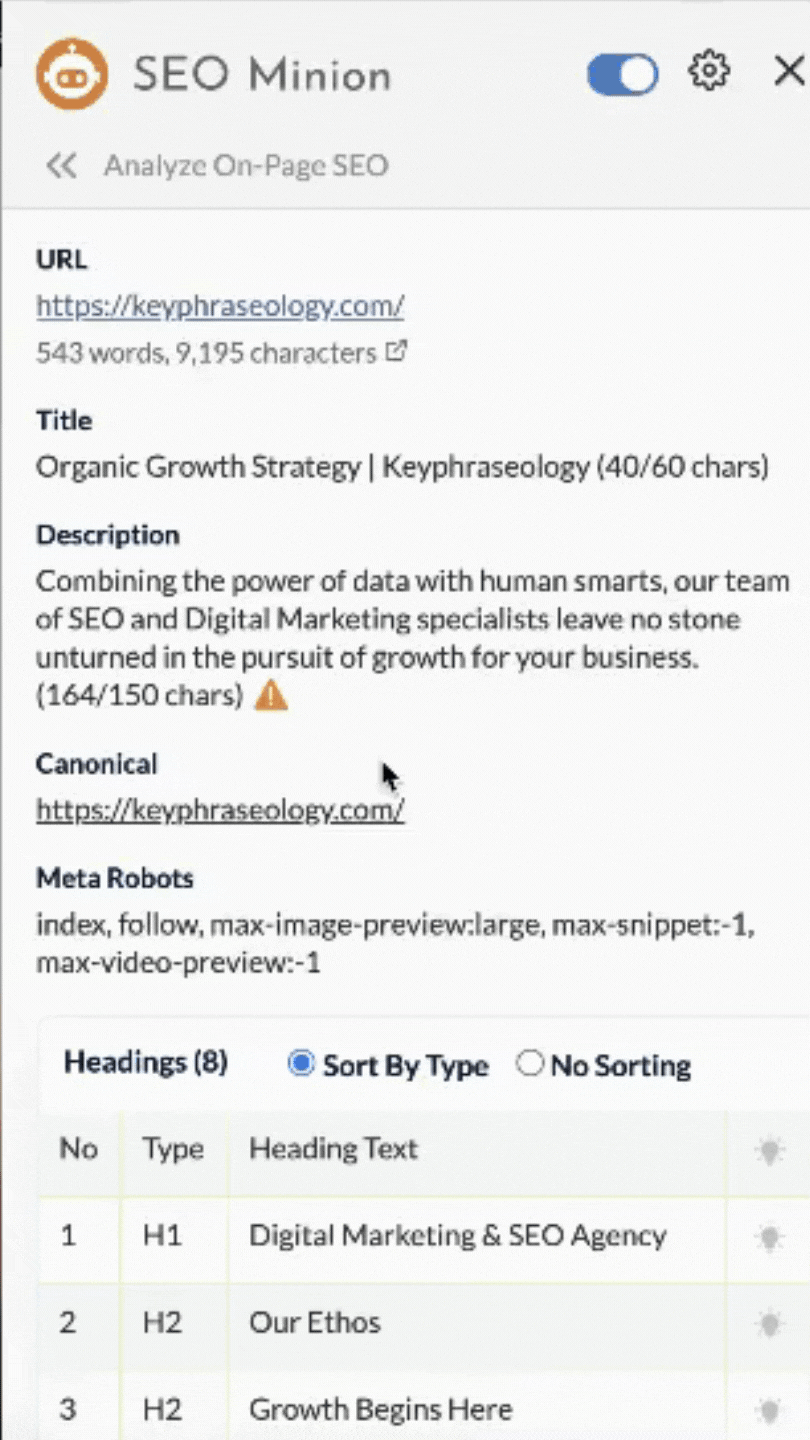
This easy-to-use extension has become a favorite amongst SEOs, with over 1 million users and a 4.8 rating. There are many keyword research tools, but Keywords Everywhere is an ideal tool to add to your keyword research toolkit if you’re looking for alternative findings or a tool that is less comprehensive and easier on the wallet than SEMrush or Ahrefs.
Keywords Everywhere’s data and information panels live on the right-hand side of the SERPs. Whenever you search a query, it immediately presents the Global All-Time Trends data, followed by Related Keywords, People Also Search For, and Long Tail Keywords. You can also copy or export each section right in the SERP. Check out the screenshots below, representing the query “keywords everywhere.”


Keywords Everywhere’s free version includes the following features:
Google PageSpeed Insights Google Chrome extension pulls data from Google’s PageSpeed Insights. The tool measures site performance on mobile and desktop and delivers an overall score. The score is set-on data from Lighthouse, which assesses several metrics based on performance audits.
The extension provides users the performance score, speed index, FCP, FMP, LCP, Time to Interactive and Total Blocking Time. If you need a more comprehensive view, the extension also links directly to Google PageInsights and automatically fills in the URL being checked.
We love this extension when we need to perform quick competitor comparisons or check a clients performance.

Though they haven’t updated their name to GBP everywhere yet, this nifty local SEO supports us directly in Google Maps and the local pack. In Google Maps, it shows us all of the categories our potential competitors are using and give us the option to run three different audits:

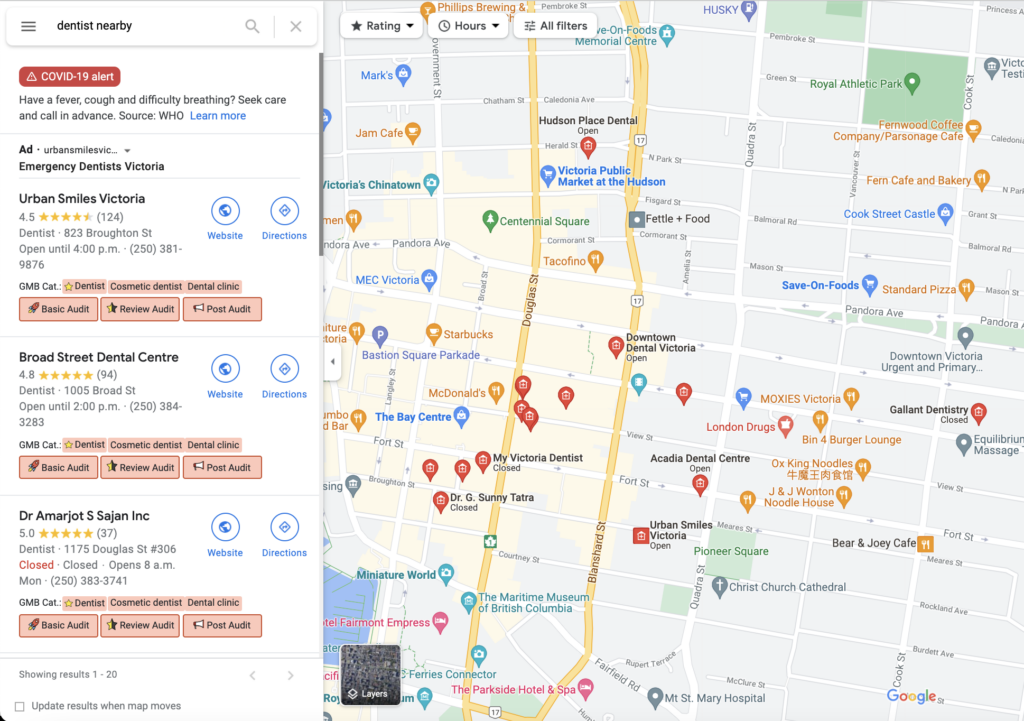
The Reviews Audit produces a report breaking down the total number of reviews, Google rating, the average of Google review ratings, number of reviews with photos, number of reviews provided by Local Guides, the average number of reviews given by people who reviewed the business and more! You can even export the data from the audit directly from GMB Everywhere.
The Basic Audit lists the general information about the business’ listing. The audit includes the business’ address, website, phone number, claimed status, GBP categories, and other business details. Similar to the Reviews Audit, this audit is also exportable.
The Post Audit produces a graph and analysis like the example in the image below. This analysis shows the users the number of posts, post frequencies, average characters and words per post, and the number of posts with videos, images, or links. The Post Audit offers a quick way to see how your post section stacks up against your competitors.
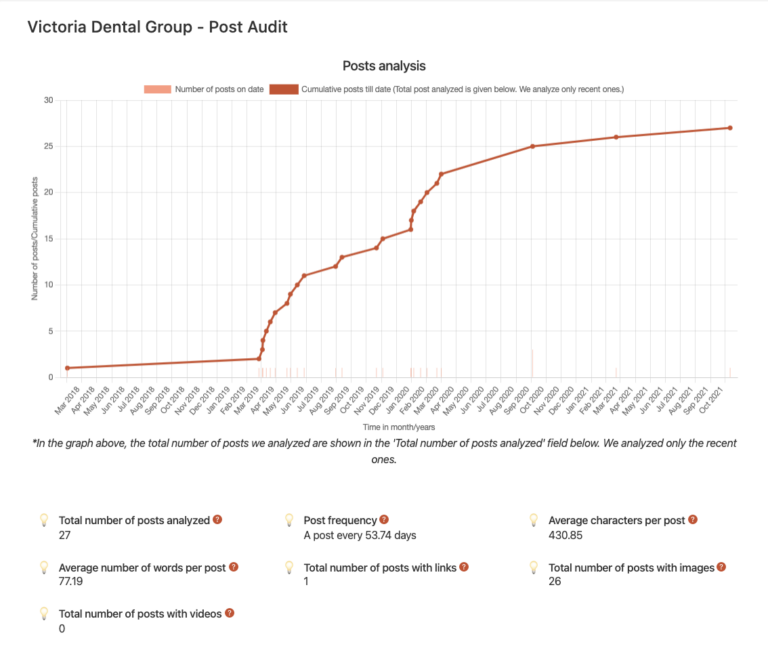
We hope that this article gives you a little more insight into some helpful free SEO chrome extensions. In our experience, these simple yet effective tools have been a great addition to our SEO toolkits, especially when we need to perform efficient and accurate ad-hoc checks for our clients. Try them out for yourself, and let us know which tool is your favorite!