Having a local search engine optimization (SEO) strategy is critical for today’s businesses. Today, we have broken down some local SEO tips to help you get started optimizing your website. So, what is local SEO? Why is it important? What roles do Google Maps and Google Business Profile play in local SEO? Don’t worry if all of this sounds confusing. We’ve got you covered.
A lot of things changed once COVID-19 arrived. We now spend more time indoors and less time outside. However, when we do go outside, we use our smartphones to search and locate the local businesses we need to visit.
These searches ask Google what the local business does, what it offers, where it is located, and when the business is open. Optimizing local SEO means optimizing how your local business is found for these types of searches.
SEO is a process of using multiple digital strategies to increase a website’s likelihood of being found online. The goal with SEO is to generate traffic which in turn opens up new opportunities and broader visibility.
The keywords used in SEO tend to be more generic. They are not typically associated with the business’s physical location. However, local SEO is different. We use keywords to rank in local searches. These keywords generally identify where the business is located and how to reach it.
Local SEO is the process of optimizing a website so that it’s more likely to be found by local customers. When someone uses their smartphone, they will use search terms that allow Google to identify local businesses that can help. A local SEO strategy helps target that local audience and tells them where your business is located. It’s about improving the local visibility for so that your local audience can easily find you.

When a user inputs a search term, Google is immediately able to identify what the user wants and which business is best suited to help them. 46% of all searches are from users seeking local information, having a local SEO strategy is critical to being found.
Google has adjusted to how people now search online. This is largely why mobile searches through smartphones greatly surpass searches from laptops and desktop computers. In fact, in 2020, mobile devices generated 61% of visits to US websites compared to desktop computers at only 35.7%. Other estimates were higher. Our friends at SEMrush came to the same conclusion over the same period but found that mobile devices generated 66% of all visits globally.
Websites should be mobile-friendly to appeal to today’s audience. This means the website should be easy to navigate through on a smartphone and provide the user with a similar experience as they would have on desktops.
Mobile-friendly, responsive website designs should easily adjust to the user’s smartphone screen. Users should be able to scroll using their thumbs and never have to pinch or squeeze the screen to read vital information. All elements on the screen should be in their correct size, and the icons should have the same distance from each other. In the end, multiple factors must be considered for improving mobile UX design, but these are the most obvious.
If you want to know if your website is mobile-friendly, you can use this free tool from Google to check.
So, how important is it to have a mobile-friendly design? Well, when you consider that at least once a week, 89% of people search on their smartphones for a local business, then it’s fair to assume it’s vitally important.
If you are a business owner wanting to enact a local SEO strategy or make sure your website is mobile-optimized, we can help. Reach out to our team today!
As mobile-based searches continue to increase, so too does our need for tools to locate those businesses. It’s about being precise in our search terms so that we’re not forced to endlessly search for the businesses we need.
Google has addressed this need with Google Maps. This invaluable tool improves a local business’s searchability by providing users with a physical map and directions of where the business is located.
Google can show results for keywords that do not include a specific neighborhood, city, or state. If Google thinks that a user needs some local results, it will provide them even if the original search query does not include local keywords.

Geolocation uses GPS location technology to identify a smartphone’s IP address. It helps Google identify local businesses closest to the user to provide the user with information about those businesses near them. Since most people have a smartphone, geolocation is a great way for businesses to reach local customers in real-time.
Google is able to track and identify where a user is at any given time when a user has opted in. They can then show them local results. As the user moves from location to location, Google will continue tracking them and provide additional insight into the nearest businesses and services. If a potential customer uses their smartphone to search on Google for a coffee shop, Google will then display the three closest coffee shops.
The process that makes it possible is Google’s Local Pack. Sometimes it can be found as Local 3-Pack or, as its name suggests, Snack Pack.
If a user near Miami Beach searches for “barber Miami Beach,” the first results displayed will be from Google’s Local Pack. Three barbershops closest to the user’s location will be shown. Being at the top of search engine results pages (SERPs) means your business may be more likely to be found compared to regular organic results that are displayed later down the page.
After Google’s Local Pack results, the remaining organic results come next (as shown in the Organic Results image below).
Google places high importance on local searches. The algorithm that Google uses for Local Pack is different from organic search, which is why Google can prioritize Local Pack results.
Customer ratings play a critical role in which businesses are displayed in Google Local Pack results. It’s not a coincidence that the first business listed on Google Local Pack has 264 reviews and a rating of 4.9, the second has 174 reviews and a rating of 4.7, and finally, the third has a rating of 4.5.
So, where do all these reviews, ratings, and information about the business’s hours of operation and address come from? They all come from Google Business Profile outlined in our next section.
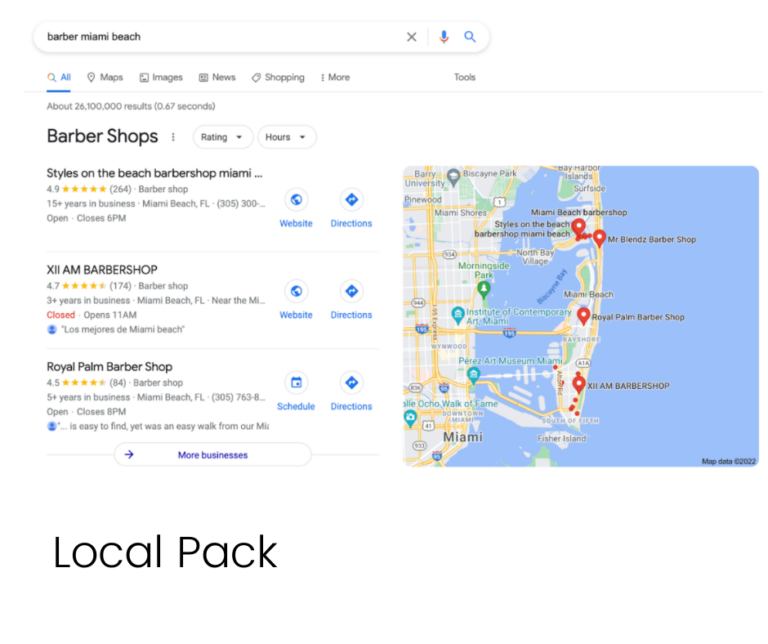
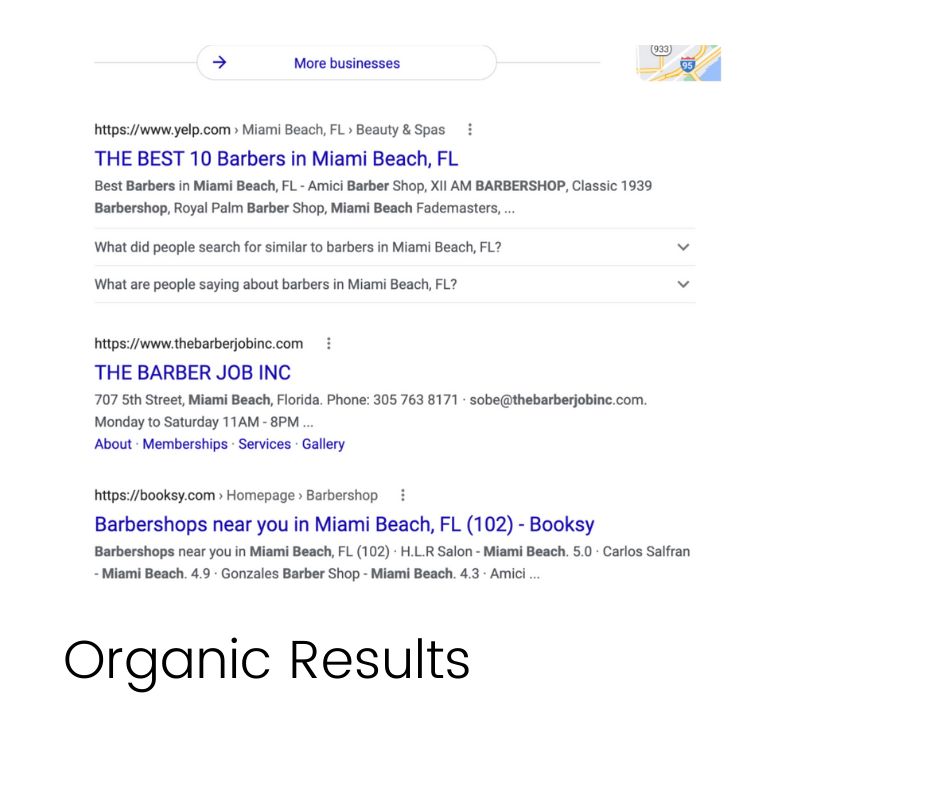
Google Business Profile is Google’s free business directory listing and a critical part of any local SEO strategy. This easy-to-use platform empowers businesses to manage their online presence. You can input information about your business, its location, phone number, images, and any information pertinent to your customers. You can access Google Business Profile here.
As our friends at MOZ say, a Google Business Profile is the most important ranking factor for local SEO.
Bear in mind that Google Business Profile is merely a complement to your existing business website. It does not replace your website. All the information you enter into your Google Business Profile will be shared across all Google platforms, including Google Search (Knowledge Panel) and Google Maps. Here are some steps to creating your business profile.
There are two possible outcomes:
1. Create a new business.
2. Claim an existing one.
When you start typing, Google will automatically suggest the name. After finding the one that you want, click “create a business with this name.”
Tip: Use only your business name. Do not add any additional keywords to it. Doing this is against Google’s policy.
You will need to click on “I deliver goods and services to my customers.” This will notify Google that you serve customers in a specific area. This is exactly what we want.
Trust Google or drag and drop. Easy-peasy.
Think of a category your business services with this type of statement, “This business IS a…” rather than “This business HAS a…”.
Avoid just providing a list of services you offer. Take the time to thoroughly describe your business holistically.
Here is an example from Google to guide you:
Papa John’s offers pizza takeout and delivery but does not offer on-premises dining. It should use the category “Pizza Delivery” and the additional category “Pizza Takeout” (instead of the less specific “Delivery Restaurant” or “Takeout Restaurant”).
You can read more examples here.
Add your business phone number and website address.
The verification process can be done by telephone or postcard, which will arrive at your business within a few days. A code will be provided by Google that you will need to use to verify your profile.
There are some ways to boost your Google Business profile.
Remember, all this information is to help local customers find and choose your business over the competition. With that in mind, you should carefully address the reviews, post pictures, and have updated information (hours, days, holidays) about your business.
This is the first thing customers look at. Reviews play a critical role in whether a customer will choose your business or not.
Ask your best customers to leave positive reviews on your profile. The more detailed the review, the better the results. It’s also a good idea to immediately address any negative reviews and ask those customers to revise their reviews if you’ve managed to solve their complaints.
Your business’s reviews help other customers choose your business and will also help Google understand your business better.
Use this as an opportunity to showcase your business with vivid images.
Photos from the outside of your business will help customers find your store. Photos from inside will help customers better understand the type of products and services you offer.
It’s important to consider photos as the first real touch points that your potential customer will have about your brand. Think of this as the transition between the online world and the real world.
Google Business Profile also allows you to keep your customers up to date with a dedicated posts section. You can update your customers about your latest products, services, discounts, or special offers. Periodically updating the post section is also a great way to keep Google aware that your business is still open.
One or two posts per month should be sufficient. Think of it as a mini-blog that appears in the Knowledge Panel. Remember to add a call to action (CTA) to your post. This could include inviting your customers to Learn More, Book, Buy, Sign Up, Get an Offer, etc.
There is also a message section where your customers can reach out to you. The moment they do, make sure to respond immediately. Try to answer within 24 hours. Doing so will help answer your customer’s questions and could lead to them showing up the same day in your store.
Make sure to keep your business hours up to date and always advise customers of statutory holidays. If the store is closed due to COVID-19 restrictions, make sure you immediately notify customers what days are affected and if there are any changes to your hours of operation. No one likes to arrive only to see a business closed without notice.
Finally, to enhance your local SEO strategy further make sure you include local content on your website. Create content about the area your business operates and try to give information to your new customers about how you started your business.
You can include information about other businesses and local attractions. Advise your customers of local coffee shops, movie theaters, shopping centers, etc. Customers will often ask you about what’s located near your business.
You know best, so be sure to help others and share your knowledge.